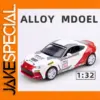Q&A on my Corebooted ThinkPads X230
I currently have ThinkPad X230 laptops in stock that I have fully transitioned to open source with Coreboot. I will be addressing some questions my customers have asked about this item.
Q1: What is Coreboot? What is SeaBIOS?
A: Coreboot is an open-source firmware that replaces the traditional proprietary BIOS on your computer. It’s designed to be lightweight, fast, and highly customizable. SeaBIOS is a compatible payload with Coreboot that provides a classic BIOS interface, allowing you to easily boot operating systems like Windows and Linux through a simple boot menu.
Q2: How did you install Coreboot on this ThinkPad X230?
A: I used the Skulls distribution of Coreboot, which greatly simplifies the installation process. To flash Coreboot onto this ThinkPad, I used a Raspberry Pi and an SOIC 8 Pomona Clip to directly access the computer's BIOS chip. This initial process is necessary to install Coreboot for the first time.
Q3: If I want to reflash the BIOS of this ThinkPad, do I need to disassemble it again, use the SOIC 8 clip, and the Raspberry Pi?
A: The answer is no. During the initial installation, I unlocked the Intel Flash Descriptor (IFD), which means you won’t need to disassemble the computer to reflash the BIOS in the future. You can simply use console commands to reflash the BIOS, making the process much easier and more accessible.
Q4: Can I install Windows on this ThinkPad?
A: Yes, you can install Windows. SeaBIOS, which is included with Coreboot, allows you to easily boot from a USB stick containing a Windows image. Just plug in the USB stick, select the appropriate boot option from the SeaBIOS menu, and the Windows installation will begin.
Q5: Can I install Kali Linux?
A: Yes, you can install Kali Linux without any issues. SeaBIOS is compatible with most Linux distributions, including Kali. The installation process is as simple as booting from a USB stick containing the Kali Linux image.
Q6: What are the benefits of having a Coreboot and SeaBIOS-based BIOS with Skulls on a ThinkPad X230?
A: Using Coreboot with SeaBIOS via the Skulls distribution offers several practical benefits:
- Use of non-proprietary batteries: You can use third-party batteries that are not officially supported by Lenovo, which can be more cost-effective.
- Use of non-official Wi-Fi cards: You are no longer limited to the restricted list of Wi-Fi cards supported by the original BIOS. You can install any compatible Wi-Fi card, offering more flexibility.
- Security and control: You have full control over your computer’s firmware, which is crucial for security and privacy.
- Simplified updates: With the unlocked BIOS, future updates can be done through simple commands without needing special hardware.
Q7: What is the IFD and how is it related to Intel?
A: The Intel Flash Descriptor (IFD) is a section of the firmware that manages access to different parts of the BIOS chip. By default, the IFD is locked, preventing certain parts of the BIOS from being reflashed without direct hardware access (like with an SOIC 8 clip). By unlocking the IFD during the initial flashing, I’ve enabled full access to the chip, making future BIOS updates much simpler.